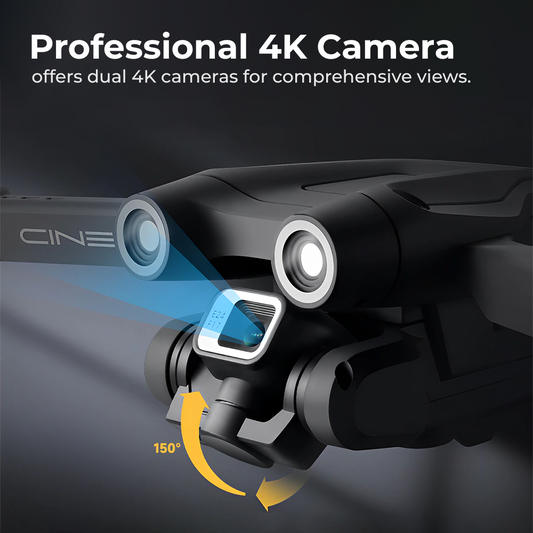Calibrating Your Drone: Ensuring Accuracy and Stability

In the rapidly evolving world of drone technology, enthusiasts and professionals alike are constantly seeking ways to enhance the performance of their unmanned aerial vehicles (UAVs). One critical aspect that directly impacts a drone's accuracy and stability is calibration. Properly calibrating your drone is not only a fundamental step in the setup process but also a key factor in ensuring precise navigation and stable flight. In this comprehensive guide, we will delve into the intricacies of drone calibration, providing valuable insights to help you master the skies with confidence.
Understanding the Importance of Calibration:

Calibrating your drone is akin to tuning a musical instrument before a performance. It sets the stage for optimal functionality and performance. In the case of drones, calibration is the process of configuring the internal sensors and systems to ensure accurate readings and stable flight. The primary sensors involved in calibration are the gyroscope, accelerometer, and compass.
A. Gyroscope Calibration:

The gyroscope is responsible for measuring the drones rate of rotation around its axis. Proper calibration of the gyroscope is essential for accurate flight control. To calibrate the gyroscope, follow these steps:
I. Power on the drone and ensure it is on a flat, stable surface.
II. Access the drone's settings through the accompanying app.
III. Locate the gyroscope calibration option and follow the on-screen instructions.
IV. Allow the calibration process to complete without any disturbances.
B. Accelerometer Calibration:

The accelerometer measures the drone's acceleration in three dimensions. Calibrating the accelerometer ensures that the drone responds accurately to changes in speed and direction. Here's how to calibrate the accelerometer:
I. Keep the drone on a stable surface and power it on.
II. Access the drone's settings through the app.
III. Find the accelerometer calibration option and initiate the process.
Wait for the calibration to finish, ensuring the drone remains still during the procedure.
C. Compass Calibration:

The compass plays a crucial role in guiding the drones direction. Calibrating the compass is vital for accurate navigation and preventing erratic behaviour. Follow these steps to calibrate the compass:
I. Find an open area away from metal objects and electromagnetic interference.
II. Power on the drone and access the compass calibration option in the app.
III. Follow the on-screen instructions to rotate the drone along its various axes.
IV. Ensure a complete rotation in each direction for thorough calibration.
Benefits of Calibration:

1.Precision in Flight:
Proper calibration ensures that your drone interprets its surroundings accurately. This precision is crucial for tasks such as aerial photography, mapping, and surveying, where precise positioning is paramount.
2.Stability in Challenging Conditions:
Calibrated drones exhibit enhanced stability, especially in adverse weather conditions or high-wind scenarios. This stability is essential for capturing steady and clear footage or executing precise manoeuvres.
3.Extended Equipment Lifespan:
By regularly calibrating your drone, you contribute to the longevity of its internal components. Accurate sensor readings reduce the strain on motors and other critical parts, ultimately extending the lifespan of your UAV.
4.Prevention of Drifting Issues:
Calibration significantly reduces the likelihood of drifting, where the drone deviates from its intended flight path. This is particularly crucial when flying in GPS-dependent modes, such as Follow Me or Waypoint Navigation.
Troubleshooting Calibration Issues:

Despite its importance, calibration may not always go smoothly. Here are common issues and troubleshooting tips:
1.Inconsistent Readings:
If your drone displays erratic behaviour or inconsistent sensor readings after calibration, repeat the process in a different location, away from magnetic or electronic interference.
2.Compass Errors:
If you encounter compass calibration errors, ensure you are in an open area and follow the calibration steps precisely. Avoid calibrating near large metal structures or electronic devices.
3.Gyroscope Drift:
Gyroscope drift may occur if the drone is not placed on a stable surface during calibration. Repeat the gyroscope calibration process on a flat, level surface.
4.Accelerometer Issues:
If the accelerometer calibration seems unsuccessful, ensure the drone is stationary and on a level surface. If issues persist, restart the drone and repeat the calibration.
Calibrating your drone is a fundamental aspect of responsible drone ownership. By taking the time to ensure accuracy and stability through proper calibration, you not only enhance your drone's performance but also contribute to safer and more reliable flights. Make calibration a regular part of your pre-flight checklist, and you'll be well on your way to mastering the skies with confidence and precision. Remember, a well-calibrated drone is a trustworthy companion in the vast expanse of the aerial world.
Explore a variety of drones at our online drone store.
Happy Flying!