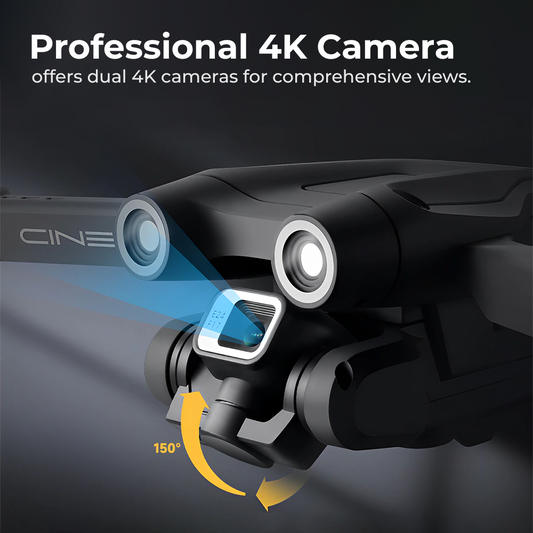DJI Mini 3 Pro SD Card: Expand Your Drone’s Storage

The DJI Mini 3 Pro is a favorite among drone enthusiasts for its portability, performance, and incredible aerial photography capabilities. However, its onboard storage is limited, which can be a challenge for users who want to capture high-resolution footage or longer videos. The solution lies in using the right SD card to expand your drone's storage capacity. This guide dives into the best SD card options, how to choose the right one, and tips to maximize your DJI Mini 3 Pro SD Card storage efficiency.
Why You Need an SD Card for DJI Mini 3 Pro
The DJI Mini 3 Pro’s internal storage is minimal, which means recording high-definition videos or shooting RAW images can quickly exhaust the available space. A high-quality SD card allows you to store more footage without worrying about running out of space mid-flight. Moreover, using a high speed Drone SD card ensures smoother recording and quicker file transfers, enabling you to make the most of your drone’s capabilities.
Features to Look for in an SD Card

When choosing an SD card for your DJI Mini 3 Pro, several factors come into play. These include capacity, speed class, and durability.
| Feature | Importance for DJI Mini 3 Pro | Recommended Specs |
|---|---|---|
| Capacity | Needed for long video shoots | 64GB to 256GB |
| Speed Class | Smooth recording & playback | UHS-I or UHS-II, Class 10 |
| Durability | Reliable in tough conditions | Waterproof, Shockproof |
Installing and Managing Your SD Card
Installing an SD card in the DJI Mini 3 Pro is simple and takes just a few seconds. Once installed, ensure your Powerful Camera drone formats the card to ensure compatibility and optimal performance. Regularly check for errors and back up your footage to avoid data loss.
Tips to Maximize Storage Efficiency
- Record in Optimal Settings: Choose video resolutions that balance quality and file size.
- Offload Regularly: Transfer files to external storage or cloud services after every flight.
- Invest in Multiple SD Cards: Having backups ensures you’re always ready for long shoots.
Best SD Cards for DJI Mini 3 Pro

There are several excellent SD card options that work seamlessly with the DJI Mini 3 Pro. Here are some top recommendations:
| Brand & Model | Capacity Options | Key Features |
|---|---|---|
| SanDisk Extreme Pro | 64GB, 128GB, 256GB | High-speed, durable |
| Samsung EVO Select | 128GB, 256GB | Reliable, cost-effective |
| Lexar Professional 1066x | 64GB, 128GB, 256GB | Fast read/write speeds |
Troubleshooting Common SD Card Issues
Occasionally, you might encounter issues such as the drone Tools not recognizing the SD card or errors during recording. Ensure your card is compatible with the DJI Mini 3 Pro, update your drone's firmware, and replace old or damaged cards as needed.
DJI Mini 3 Pro SD Card
Expanding your DJI Mini 3 Pro’s storage with the right SD card unlocks its full potential, allowing you to capture breathtaking footage without limitations. By selecting a high-quality card, following best practices, and managing storage efficiently, you can enjoy uninterrupted drone experiences every time you take flight.
Simplify your drone shopping experience at our online drone store, delivering trusted brands, accessories, and fast delivery to your doorstep.