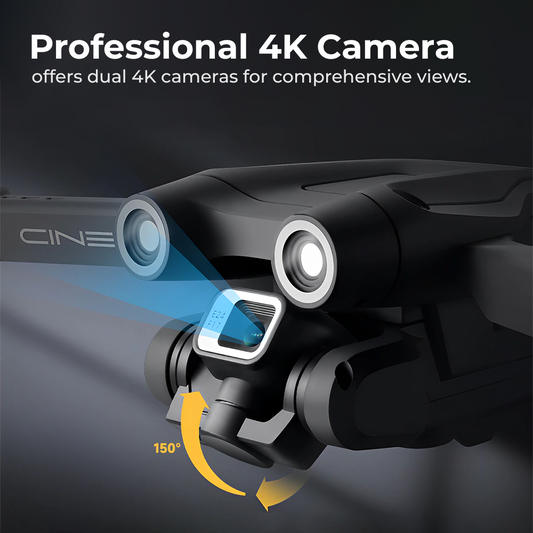Editing Your Drone Footage Like a Pro: Software & Workflow Tips

In the ever-evolving world of videography, drone footage has emerged as a game-changer, offering breathtaking perspectives and opening up new creative possibilities. However, capturing stunning aerial shots is just the beginning; the real magic happens during the editing process. In this article, we'll explore how to edit your drone footage like a pro, covering essential software and workflow tips to transform your raw clips into cinematic masterpieces.
Section 1: Choosing the Right Editing Software

The first step in crafting professional drone videos is selecting the right editing software. Here are some top choices that cater to both beginners and seasoned editors:
a .Adobe Premiere Pro:

Adobe Premiere Pro stands as an industry standard for video editing. Its intuitive interface, powerful features, and seamless integration with other Adobe products make it a favorite among professionals. Premiere Pro supports a wide range of video formats, ensuring compatibility with the diverse output from various drones.
b. Final Cut Pro X:

Mac users can opt for Final Cut Pro X, an Apple-exclusive software known for its speed and efficiency. With a user-friendly interface and advanced features like 360-degree video editing, Final Cut Pro X is a solid choice for drone enthusiasts working on macOS.
c. DaVinci Resolve:

Blackmagic Design's DaVinci Resolve is a free yet powerful editing tool that rivals many premium options. Its colour correction and grading capabilities are particularly noteworthy, allowing users to enhance the visual appeal of their drone footage significantly.
Section 2: Organising Your Footage

Before diving into the editing process, it's crucial to organise your drone footage systematically. This ensures a smoother workflow and saves valuable time. Here's a step-by-step guide:
a. Importing Footage:
Transfer your drone footage to your computer and create a dedicated project folder. Import the clips into your chosen editing software, keeping everything organised from the get-go.
b. File Naming and Sorting:
Rename your files descriptively to easily identify the content of each clip. Sort them into folders based on location, date, or any other relevant criteria. This simple step can prevent confusion and streamline your editing process.
c. Proxy Workflow:
To enhance editing efficiency, consider creating lower-resolution proxy files. These files are easier to handle during the editing process, allowing for smoother playback and faster rendering. Once the editing is complete, switch back to the original high-resolution files for the final export.
Section 3: Crafting a Compelling Story

Great drone footage is more than just stunning visuals; it tells a story. Here's how you can shape your narrative during the editing process:
a. Establish a Narrative Structure:
Identify the key elements of your footage and create a narrative structure. This could be a simple chronological sequence or a more complex storytelling approach, depending on your vision for the video.
b. Use Transitions Wisely:
Smooth transitions between clips are crucial for maintaining the flow of your video. Experiment with different transition effects, but be mindful not to overuse them. Subtle transitions, such as crossfades or dissolves, often work best to maintain a professional look.
c. Add a Soundtrack:
Elevate the emotional impact of your drone footage by adding a carefully chosen soundtrack. Ensure that the music complements the mood and pace of your video. Many editing software options provide libraries of royalty-free music you can use.
Section 4: Enhancing Visual Appeal
Now that you have organised your footage and established a narrative, it's time to enhance the visual appeal of your drone video:
a. Color Correction and Grading:

Make your footage pop by applying colour correction and grading. Adjust the exposure, contrast, and colour balance to achieve a polished look. Experiment with grading styles to evoke specific emotions and match the overall tone of your video.
b. Stabilisation:
Drone footage can sometimes suffer from slight shakes and jitters. Most editing software includes stabilisation tools that can smooth out these imperfections, resulting in a more professional-looking video.
c. Cropping and Framing:

Use cropping and framing techniques to focus on the most captivating elements of your footage. Highlight landmarks, create dynamic compositions, and remove any distractions from the frame.
Section 5: Exporting and Sharing

With your drone footage expertly edited, it's time to export and share your creation with the world:
a. Choose the Right Export Settings:
Different platforms may have specific requirements for video formats and resolutions. Research the optimal settings for your intended platform, whether it's YouTube, Vimeo, or social media, to ensure your video looks its best upon upload.
b. Add Metadata:
Include relevant metadata, such as title, description, and tags, to improve the discoverability of your video. This metadata is crucial for SEO purposes and helps your content reach a broader audience.
c. Utilise Social Media:
Leverage the power of social media to share your drone footage. Craft engaging captions and use relevant hashtags to increase visibility. Consider creating teaser clips to generate anticipation before releasing the full video.
Editing your drone footage like a pro requires a combination of technical expertise, creative vision, and the right tools. By choosing the appropriate editing software, organizing your footage effectively, crafting a compelling story, enhancing visual appeal, and following best practices for exporting and sharing, you can transform your raw drone clips into cinematic masterpieces. Embrace the creative process, experiment with different techniques, and watch as your aerial cinematography skills soar to new heights.
Explore a variety of drones at our online drone store.
Happy Flying!