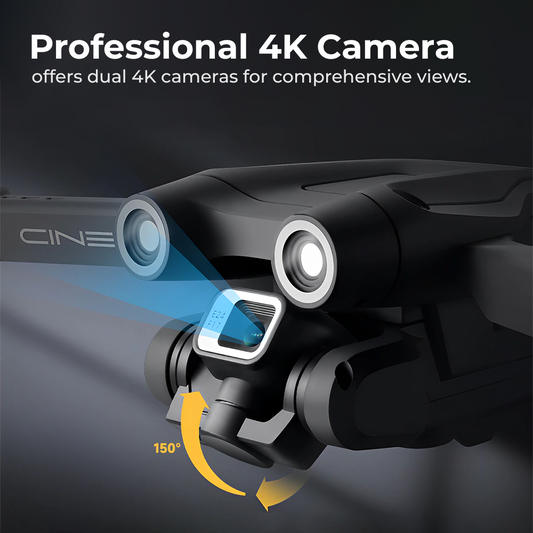How to Calibrate Your Drone Camera for Perfect Shots

In the realm of modern photography, drone technology has revolutionized the way we capture the world around us. With the ability to soar to great heights and capture stunning aerial views, drones offer photographers a unique perspective that was once only accessible to pilots or those with expensive equipment. However, to truly harness the potential of your drone's camera and capture breathtaking shots, it's crucial to ensure that it's properly calibrated.
Calibrating your drone camera might seem like a daunting task, especially for beginners, but fear not – with the right guidance and a bit of practice, you'll be well on your way to capturing stunning aerial images. In this comprehensive guide, we'll walk you through the process of calibrating your drone camera step-by-step, ensuring that you achieve perfect shots every time.
Understanding the Importance of Calibration
Before we delve into the nitty-gritty of calibration, let's first understand why it's essential. Calibration is the process of adjusting your drone's camera settings to ensure accurate colors, exposure, and focus. Just like any other camera, drones can experience slight variations and discrepancies in their settings, which can result in subpar images if not corrected.
By calibrating your drone camera, you'll be able to achieve consistent and high-quality images, regardless of the lighting conditions or environment you're shooting in. Whether you're capturing landscapes, cityscapes, or aerial footage for cinematography, proper calibration is the key to unlocking your drone's full potential.
Step-by-Step Guide to Calibrating Your Drone Camera
Now that we understand the importance of calibration let's dive into the step-by-step process:
1.Update Firmware:

Before you begin the calibration process, ensure that your drone's firmware is up to date. Manufacturers often release firmware updates that include improvements to camera performance and calibration algorithms. Check the manufacturer's website or app for any available updates and follow the instructions to install them.
2.Choose the Right Environment:

Select a location with ample space and minimal interference for calibration. Avoid areas with tall buildings, power lines, or other obstacles that could interfere with the calibration process. Additionally, choose a time when the lighting conditions are consistent, such as early morning or late afternoon.
3.Set Up Your Drone:

Power on your drone and ensure that it's connected to the controller and your smartphone or tablet. Launch the accompanying app and navigate to the camera settings menu.
4.White Balance Calibration:

White balance refers to the color temperature of your images and ensures that whites appear neutral and colors are accurate. Most drone cameras offer automatic white balance adjustment, but manual calibration allows for greater control. Use a white or gray card and follow the instructions in your drone's manual to adjust the white balance settings manually.
5.Exposure Calibration:
Exposure refers to the amount of light that enters the camera sensor and determines the brightness of your images. To calibrate exposure, switch your drone to manual mode and adjust the aperture, shutter speed, and ISO settings to achieve the desired exposure level. Use the histogram display in your drone's app to ensure proper exposure without overexposing or underexposing the image.
6.Focus Calibration:

Sharp focus is essential for capturing crisp and detailed images. Most drones offer autofocus capabilities, but manual focus calibration allows for precise adjustments. Choose a distant object with fine details, such as a tree or building, and use the focus ring or on-screen controls to adjust the focus until the object appears sharp in the live view feed.
7.Test and Fine-Tune:

Once you've completed the calibration process, it's time to test your drone camera in real-world conditions. Take a few test shots and review the images for any issues with exposure, focus, or color accuracy. Make any necessary adjustments to the settings and repeat the calibration process if needed.
Calibrating your drone camera is a crucial step in ensuring that you capture perfect shots every time you take flight. By following the step-by-step guide outlined in this article, you'll be well-equipped to calibrate your drone's camera settings for optimal performance. Remember to update your firmware regularly, choose the right environment for calibration, and test your settings in real-world conditions. With practice and patience, you'll soon be capturing stunning aerial images that will leave viewers in awe of your photography skills.
Explore a variety of drones at our online drone store.Happy Flying!