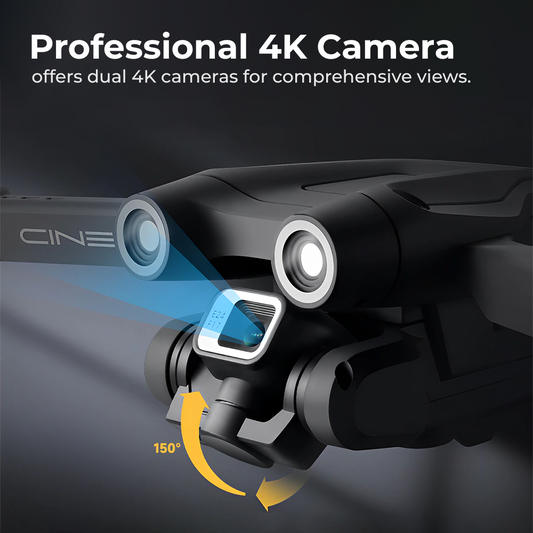How to Edit and Enhance Drone Photos Like a Pro

In the realm of photography, drone technology has revolutionized the way we capture breathtaking landscapes and unique perspectives. Whether you're an aspiring photographer or a seasoned professional, learning how to edit and enhance drone photos can take your aerial photography skills to new heights. In this comprehensive guide, we will walk you through the step-by-step process of transforming your raw drone images into stunning masterpieces.
Why Edit and Enhance Drone Photos?

While the capabilities of modern drones enable us to capture stunning images from the sky, the raw photos may lack the depth and vibrancy needed to make a lasting impression. Editing and enhancing drone photos is a crucial step in the post-processing workflow, allowing you to bring out the full potential of your aerial shots.
1.Start with High-Quality Raw Images

The foundation of any great drone photo edit lies in the quality of the raw images. Ensure that your drone camera settings are optimized for the best results. Shoot in RAW format if possible, as it provides more flexibility during the editing process. RAW files retain more information and allow for better adjustments to exposure, color balance, and sharpness.
2.Organize Your Workflow

Before diving into the editing process, it's essential to organize your workflow. Create a folder structure that makes it easy to locate and manage your drone photos. This organization will save you time and streamline your editing process, especially when working on a large number of images.
3.Choose the Right Editing Software

Selecting the right editing software is crucial for achieving professional results. Adobe Lightroom and Photoshop are industry-standard tools widely used by photographers for editing drone photos. Lightroom is excellent for basic adjustments like exposure, color, and tone, while Photoshop offers more advanced editing capabilities, including detailed retouching and manipulation.
4.Perfecting Exposure and Contrast
One of the first steps in editing drone photos is optimizing exposure and contrast. Use Lightroom's exposure and contrast sliders to fine-tune the overall brightness and contrast of your image. Adjust the exposure to bring out details in the shadows and highlights, ensuring a well-balanced and visually appealing photo.
5.White Balance and Color Correction

Drone photos can sometimes suffer from color casts due to changing light conditions at high altitudes. Correcting the white balance ensures that the colors in your image appear natural. Experiment with the temperature and tint sliders in Lightroom to achieve the desired color balance. Additionally, consider making selective color adjustments to enhance specific elements in your photo.
6.Enhance Details with Sharpening

To make your drone photos appear crisp and detailed, apply sharpening in post-processing. However, be cautious not to overdo it, as excessive sharpening can introduce unwanted artifacts. Lightroom's sharpening tools allow you to selectively enhance details in your image, striking a balance between sharpness and natural appearance.
7.Correct Lens Distortions

Drone cameras often have wide-angle lenses, which can lead to distortion in images, especially at the edges. Correcting lens distortions is crucial for achieving a more realistic and aesthetically pleasing result. Lightroom offers lens correction profiles for many popular drone models, which can automatically correct distortion and chromatic aberrations.
8.Crop for Composition

Use cropping as a powerful tool to enhance the composition of your drone photos. Eliminate distracting elements, centre the main subject, or experiment with different aspect ratios to create a more visually compelling image. Keep in mind the rule of thirds and other composition principles to guide your cropping decisions.
9.Experiment with Filters and Presets

Take advantage of filters and presets to speed up your editing process and achieve consistent results. Lightroom offers a variety of built-in presets and allows you to create and save your own. Experiment with different presets to find the style that suits your vision for the photo. Additionally, consider using graduated filters for subtle adjustments to the sky or foreground.
10.Master Advanced Editing Techniques in Photoshop

For more advanced editing, Photoshop provides a plethora of tools and features. Learn techniques such as dodging and burning to selectively lighten or darken specific areas of your image. Use layers and masks to blend multiple exposures or create composite images. Photoshop's capabilities are vast, offering endless possibilities for creativity and fine-tuning.
11.Pay Attention to the Sky
The sky is a significant element in many drone photos, and enhancing it can dramatically improve the overall impact of your image. Adjust the sky's color and contrast to create a more dynamic and visually striking scene. Experiment with gradient filters to add drama to the sky while maintaining a natural transition.
12.Fine-Tune Saturation and Vibrance

Adjusting saturation and vibrance can breathe life into your drone photos. Be mindful of the balance between these two settings to avoid oversaturation, which can result in unrealistic colors. Enhance the vibrancy of specific hues to make certain elements, such as green landscapes or blue water, stand out without affecting the overall color balance.
Mastering the art of editing and enhancing drone photos is a rewarding journey that allows you to unlock the full potential of your aerial imagery. From perfecting exposure to utilizing advanced techniques in Photoshop, each step contributes to creating stunning visuals that captivate and inspire. As you hone your skills in post-processing, remember that practice and experimentation are key. Embrace the creative possibilities that editing offers, and soon you'll be crafting drone photos that rival the work of seasoned professionals. Elevate your aerial photography game by following these tips and techniques, and watch as your drone photos transform into breathtaking works of art.
Explore a variety of drones at our online drone store.
Happy Flying!