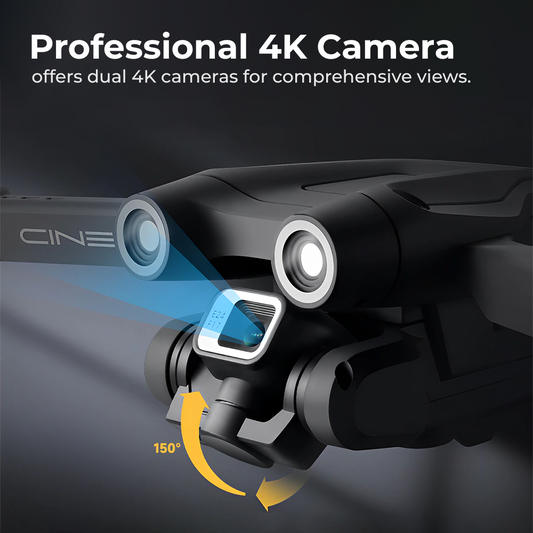How to Edit and Enhance Your Drone Photos

In the ever-evolving world of photography, drones have revolutionised the way we capture stunning aerial shots. The ability to soar above landscapes and cityscapes provides photographers with a unique perspective that was once reserved for professionals with access to helicopters. However, capturing breathtaking drone photos is just the first step. To truly make your aerial images stand out, mastering the art of editing is essential. In this guide, we will explore the step-by-step process of editing and enhancing your drone photos to transform them from impressive to truly extraordinary.
1.Start with Quality Shots
Before diving into the editing process, it's crucial to start with high-quality images. Ensure that your drone camera settings are optimised for the specific conditions you're shooting in. Shoot in RAW format to retain maximum detail and allow for more flexibility during the editing process. Pay attention to composition and framing, as these factors play a significant role in the overall appeal of your drone photos.
2.Choose the Right Editing Software

Selecting the right editing software is paramount to achieving professional-looking results. Adobe Lightroom and Adobe Photoshop are two industry-standard tools widely used by photographers for editing drone photos. Lightroom is excellent for colour correction, exposure adjustments, and overall enhancements, while Photoshop offers more advanced features for detailed retouching and creative effects.
3.Color Correction and White Balance
The first step in editing your drone photos is to correct colour and white balance. Aerial shots can be susceptible to colour shifts due to atmospheric conditions. Adjust the temperature and tint sliders in Lightroom to ensure accurate colour representation. Pay attention to the white balance settings, as they can significantly impact the overall mood of your image.
4.Enhance Contrast and Saturation
To make your drone photos pop, enhance contrast and saturation. Adjust the contrast slider to add depth to your images, making the highlights brighter and the shadows darker. Be mindful not to overdo it, as too much contrast can lead to loss of detail. Similarly, selectively increase saturation to boost the vibrancy of colours. Striking the right balance will result in visually appealing and dynamic drone photos.
5.Fine-Tune Exposure
Exposure is a critical element in drone photography. Use the exposure slider to adjust the overall brightness of your image. Pay attention to the histogram to ensure that your photo retains a good balance of highlights and shadows. Utilise the highlight and shadow sliders to recover details in overexposed or underexposed areas, providing a more balanced and professional look.
6.Sharpening and Clarity

Drones capture images from a distance, which can sometimes result in a loss of sharpness. Apply a moderate amount of sharpening to enhance the details in your photos. Additionally, use the clarity slider to add mid-tone contrast, making the image appear sharper without compromising overall quality. Finding the right balance will result in images that are crisp and visually engaging.
7.Correct Lens Distortions

A common issue in drone photography is lens distortion, especially in wide-angle shots. Use the lens correction tools in Lightroom to fix distortions and straighten lines, ensuring a more natural and realistic appearance. This step is particularly important when photographing architecture or landscapes where straight lines are crucial for a polished look.
8.Remove Unwanted Elements
During aerial photography, it's not uncommon to capture unwanted elements in your frame, such as sensor dust spots or birds. Utilise the spot removal tool in Lightroom to quickly eliminate these distractions. For more complex edits, switch to Photoshop, where you can use advanced cloning and healing tools to seamlessly remove unwanted elements from your drone photos.
9.Add Creative Filters and Effects

To infuse your drone photos with a touch of creativity, experiment with filters and effects. Lightroom offers a variety of presets that can instantly transform the mood of your images. Play with vignettes, split toning, and graduated filters to add depth and drama. Remember to exercise restraint and avoid excessive use of filters, ensuring your edits enhance rather than overpower the original scene.
10.Consider Panorama and HDR Techniques
Drone cameras often have the capability to capture panoramic shots and bracketed exposures for HDR (High Dynamic Range) images. Experiment with these features to create stunning landscapes with enhanced detail in both shadows and highlights. Post-process these panoramic and HDR images in software like Photoshop to merge and fine-tune them for a polished final result.
11.Maintain a Consistent Style
Establishing a consistent editing style across your drone photos can contribute to a cohesive and professional-looking portfolio. Whether it's a preference for vibrant and saturated colors or a more subdued and natural look, maintaining a consistent style helps create a visual identity for your aerial photography. Develop and apply presets in Lightroom to streamline your editing workflow and achieve a uniform look across your drone photo collection.
12.Final Touches and Exporting

Once you're satisfied with the edits, perform a final review of your drone photos. Pay attention to details and make any necessary adjustments. When exporting your images, choose the appropriate file format (JPEG or TIFF) and resolution for your intended use. Consider watermarking your photos if sharing them online to protect your work and add a professional touch.
Mastering the art of editing is essential for elevating your drone photos from impressive captures to true works of art. By following the step-by-step guide outlined above, you'll be equipped with the knowledge and tools to enhance your aerial images like a pro. Remember to experiment, develop your unique style, and enjoy the creative process of transforming your drone photos into stunning visual masterpieces. Whether you're a hobbyist or a professional photographer, these editing techniques will undoubtedly take your aerial photography to new heights.
Explore a variety of drones at our online drone store.
Happy Flying!