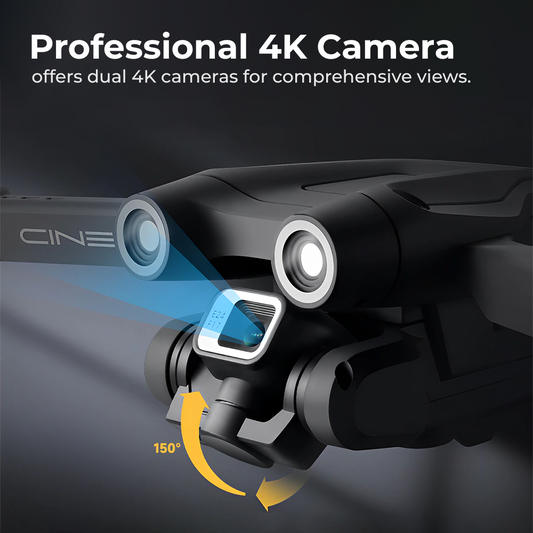Raspberry Pi Drone: Build Your Own Flying Machine

Building a drone is no longer reserved for tech experts and engineers. With modern technology like the Raspberry Pi, creating your own flying machine has become an achievable and exciting DIY project. A Raspberry Pi drone combines affordability, versatility, and endless opportunities to explore robotics and programming. Unlike commercial drones, a Raspberry Pi drone gives you complete control over design and function. It’s perfect for hobbyists, students, and tech enthusiasts who want to dive into coding, assembling electronics, and understanding flight mechanics. This article will guide you through creating a Raspberry Pi-powered drone, providing all the details needed to build and fly it successfully.
Raspberry Pi-based drones are ideal because the Raspberry Pi board acts as the brain of your drone. It can handle commands, control flight operations, and integrate various sensors for performance optimization. By following this tutorial, you’ll learn to make a drone from scratch, master its flight control system, and gain practical skills in hardware and software.
Why Choose a Raspberry Pi Drone for Your DIY Project?
A Raspberry Pi drone is the perfect learning tool for drone enthusiasts due to its versatility and affordability. Unlike pre-built drones that limit customizations, the Raspberry Pi gives users full control to add or remove features. Raspberry Pi boards, such as the Raspberry Pi 4 or Zero, are powerful microcomputers capable of running Linux-based systems and custom code. With Python programming or drone-specific software like ArduPilot, you can program your drone’s movements, camera controls, and even implement AI based features like object detection.
This DIY project is cost-effective because you can integrate affordable components like brushless motors, ESCs (Electronic Speed Controllers), and sensors. Additionally, it gives you a unique opportunity to experiment with custom add-ons like FPV (First-Person View) cameras or GPS modules. Building a Raspberry Pi drone allows you to enhance your coding and engineering knowledge, making it ideal for STEM education or hobbyists looking for a challenging but rewarding experience.
Here’s why Raspberry Pi drones stand out compared to standard drones:
| Feature | Raspberry Pi Drone | Standard Commercial Drone |
|---|---|---|
| Customization Options | High (fully programmable and modular) | Limited (pre-set features) |
| Learning Experience | Excellent for coding and electronics | Minimal, as it’s ready-to-fly |
| Cost-Effectiveness | Affordable with DIY components | Expensive due to premium hardware |
Essential Components Needed to Build Your Raspberry Pi Drone
To start building a Raspberry Pi drone, gathering the right components is crucial. A Raspberry Pi serves as the drone’s central controller, but it requires additional hardware to achieve flight. Here’s a list of the must-have components for this project:
- Raspberry Pi Board – Raspberry Pi Zero W or Raspberry Pi 4 for better performance.
- Frame – Lightweight drone frame to house all components.
- Motors and ESCs – Brushless motors with matching ESCs for efficient propulsion.
- Propellers – Durable propellers based on your frame size.
- Battery – A LiPo battery to provide power.
- Flight Controller – Optional if you want pre-made flight stabilizers.
- Sensors – Gyroscopes, accelerometers, and GPS for enhanced flight control.
- Camera (Optional) – FPV or Raspberry Pi camera module for live video feed.
- Power Distribution Board (PDB) – To distribute power efficiently to all parts.
The components are affordable, readily available, and work seamlessly with the Raspberry Pi system. When assembled properly, they’ll transform your Raspberry Pi setup into a fully functional drone.
| Component | Function | Estimated Cost ($) |
|---|---|---|
| Raspberry Pi Board | Acts as the brain of the drone | $35-$55 |
| Motors and ESCs | Provide thrust and propulsion | $50-$70 (4 motors and ESCs) |
| LiPo Battery | Powers the entire drone | $20-$40 |
Step-by-Step Process to Build Your Raspberry Pi Drone
Creating a drone might sound intimidating, but breaking it into simple steps makes the process manageable. Follow these steps to assemble and program your drone:
Assemble the Frame and Motors
Start by mounting the motors onto the drone frame. Secure each motor in its designated position using screws. Connect the ESCs to each motor to control the speed.
Install the Raspberry Pi and Power Components
Mount your Raspberry Pi securely in the center of the drone frame. Connect the Raspberry Pi to a Power Distribution Board (PDB) to manage power distribution. Attach the LiPo battery to provide sufficient voltage for operation.
Connect the Flight Sensors and Controller
Attach sensors like gyroscopes, GPS, and accelerometers to enhance flight stability and control. For a smoother experience, integrate a flight controller like ArduPilot that can communicate with the Raspberry Pi for real-time adjustments.
Program the Raspberry Pi for Drone Operation
Install software like Powerful DroneKit or ArduPilot onto your Raspberry Pi. Use Python scripts or pre-built programs to define the drone's flight behavior, including takeoff, landing, and navigation.
Perform Test Flights
Once the hardware and software are set up, perform a test flight in a controlled environment. Monitor the drone’s stability, make adjustments to the code or hardware, and ensure all systems are functioning.
Programming the Drone with Raspberry Pi and ArduPilot
Programming is the backbone of a Raspberry Pi drone. ArduPilot, a popular open-source software, simplifies drone control by providing ready-to-use scripts and tools. Start by installing the ArduPilot firmware onto your Raspberry Pi and configure it with the sensors and flight controller. You can use DroneKit, a Python library, to write custom scripts for takeoff, landing, and maneuvering.
With ArduPilot, you can integrate advanced features like autonomous flights, obstacle avoidance, and FPV camera controls. The flexibility of Raspberry Pi enables you to create unique flight patterns or even AI-based applications for real-time object detection.
Tips for Successfully Flying Your DIY Raspberry Pi Drone
Flying a custom-built Raspberry Pi drone requires preparation and patience. Here are some tips to ensure success:
- Start with a Lightweight Frame: A lightweight design reduces power consumption and enhances flight time.
- Calibrate the Drone Sensors: Ensure gyroscopes, accelerometers, and GPS are correctly calibrated for stability.
- Test Flight Controls: Perform test flights in a safe, open area to avoid accidents.
- Use FPV Cameras for Control: An FPV setup helps monitor the drone in real time.
- Keep Spare Parts: Have spare propellers, motors, and batteries on hand to avoid delays.
Raspberry Pi Drone
Building your own Raspberry Pi drone is a rewarding experience that combines creativity, programming, and engineering skills. Unlike commercial drones, this DIY project offers endless customization options, making it perfect for hobbyists, students, and tech enthusiasts. With components like motors, sensors, and a Raspberry Pi board, you can create a versatile and functional flying machine tailored to your needs.
By following this guide, you’ve taken the first step toward mastering drone technology and robotics. Whether you’re building for fun, learning, or future projects, a Raspberry Pi drone opens new doors to innovation and discovery. Get started today, and let your Raspberry Pi-powered drone take to the skies!
Find your perfect drone at our online drone store, where top-tier technology meets expert support. Transform your aerial projects with our premium selection.