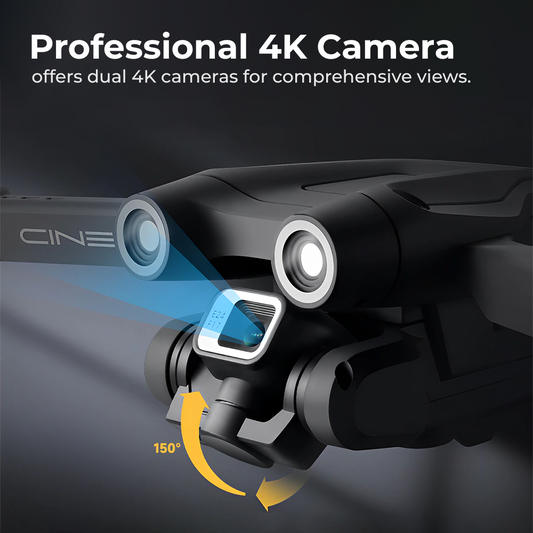Troubleshooting Common Drone Problems: Solutions for Beginners

Drones have become increasingly popular among hobbyists and professionals alike, offering a unique perspective and endless possibilities for aerial photography, videography, and recreational flying. However, like any electronic device, drones can encounter issues that may frustrate beginners. In this comprehensive guide, we'll explore common drone problems and provide practical solutions to ensure a smooth and enjoyable flying experience for newcomers to the drone world.
1.Drone Won't Power On:

One of the most common issues beginners face is a drone that refuses to power on. Before panicking, check the battery and ensure it is properly connected. If the problem persists, the battery may need charging. If the drone still doesn't power on, it could be a faulty battery or a drone malfunction. Consider reaching out to the manufacturer's customer support for assistance or getting a replacement battery.
2.Drone Won't Connect to Controller:

If your drone powers on but won't connect to the controller, start by checking if both devices are on the same frequency. Ensure that the controller is properly paired with the drone, following the manufacturer's instructions. If issues persist, reset the connection according to the manual. In some cases, interference from nearby electronic devices might disrupt the connection, so try flying in a different location.
3.GPS Signal Issues:

Many drones rely on GPS for stable flight and precise navigation. If you're experiencing GPS signal problems, make sure you're flying in an open area away from tall structures that could obstruct signals. Additionally, check if your drone's firmware is up to date, as manufacturers often release updates to improve GPS functionality. Calibrating the drone's compass and GPS may also resolve issues related to inaccurate positioning.
4.Erratic Flight Behaviour:

If your drone is exhibiting unpredictable flight patterns or drifting when it should be stationary, recalibrating the gyroscope and accelerometer can often solve the problem. Check the manufacturer's manual for instructions on how to perform these calibrations. If the issue persists, inspect the propellers for damage or debris, as unbalanced or obstructed propellers can affect flight stability.
4.Drifting During Hover:

A common problem for beginners is a drone that drifts or hovers unevenly. Calibrate the drone's compass and accelerometer, ensuring that the surface you're taking off from is level. If the issue continues, check for any unbalanced payload, such as a poorly attached camera. Trim adjustments on the controller can also fine-tune the drone's balance during flight.
5.Low Battery Warning Despite Full Charge:

If your drone consistently displays a low battery warning even after a full charge, the battery may be nearing the end of its lifespan. Drone batteries have a limited number of charge cycles, and over time, their capacity decreases. Consider replacing the battery with a new one to restore optimal flight time.
6.Unresponsive Motors:

Unresponsive or sluggish motors can impact your drone's performance. Inspect the propellers for any damage or obstruction, as this can cause strain on the motors. If the motors still don't respond, check for loose or disconnected motor cables. Some drones have motor test functions in their companion apps, allowing you to identify and troubleshoot specific motor issues.
7.Camera Malfunctions:

For those using drones for photography or videography, camera malfunctions can be particularly frustrating. Ensure that the camera lens is clean and free from scratches. If the issue persists, check if the camera firmware is up to date, as manufacturers often release updates to improve performance. If all else fails, contact customer support for guidance on potential hardware issues.
8.Losing Signal Mid-Flight:

Losing signal during flight is a common concern for drone pilots. To prevent signal loss, maintain a clear line of sight between the drone and the controller. Avoid flying in areas with heavy interference, such as crowded urban environments or near high-voltage power lines. Upgrading to a controller with stronger signal capabilities or using signal boosters can also improve connectivity.
9.Unexpected Flyaways:

Flyaways, where a drone unexpectedly loses control and flies off course, can be distressing. To avoid flyaways, always perform a pre-flight check, ensuring that the GPS signal is strong and there are no known interferences. Keep the drone within your line of sight, and be cautious of sudden weather changes that could affect its stability. In the event of a flyaway, enable the drone's return-to-home feature if available, or attempt to regain control using manual inputs.
Mastering the art of drone flying comes with its challenges, but armed with the right knowledge and troubleshooting skills, beginners can overcome common issues and enjoy the full potential of their aerial devices. Whether it's a simple calibration or a more complex hardware concern, taking the time to understand and address common drone problems will pave the way for a seamless and rewarding drone-flying experience. Remember, practice, patience, and a bit of technical know-how will go a long way in ensuring your drone stays airborne and captures stunning moments from a perspective like no other.
Explore a variety of drones at our online drone store.
Happy Flying!