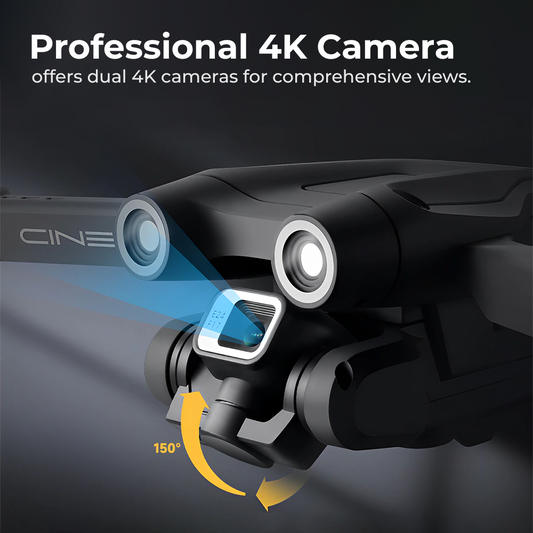DJI Mini 2 Two Way Charging Hub: Convenient Charging

In this article, we'll dive into the features and benefits of the DJI Mini 2 Two Way Charging Hub Camera Drone, explore how it works, and provide tips on how to make the most out of this convenient accessory. Whether you're a seasoned drone pilot or just starting out, this guide will help you understand why the Two Way Charging Hub is an essential part of your DJI Mini 2 kit.
Understanding the DJI Mini 2 Two Way Charging Hub
The DJI Mini 2 Two Way Charging Hub is more than just a standard charger—it's a versatile accessory that enhances your drone's charging capabilities. Designed specifically for the DJI Mini 2, this charging hub allows you to charge multiple batteries simultaneously, ensuring that you're always prepared for your next flight.
- Key Features
The Two Way Charging Hub comes with several features that make it an essential tool for any DJI Mini 2 owner:
- Simultaneous Charging: The hub can charge up to three DJI Mini 2 batteries at once, significantly reducing the time you spend waiting for your batteries to charge.
- Sequential Charging: The hub intelligently charges the battery with the highest remaining power first, ensuring that you can get back to flying as quickly as possible.
- USB Power Bank: The hub can also function as a power bank, allowing you to charge other devices, such as your smartphone or remote controller, using the Mini 2’s batteries.
- Compact Design: The charging hub is lightweight and portable, making it easy to carry with you wherever you go.
These features make the DJI Mini 2 Two Way Charging Hub an invaluable accessory for drone enthusiasts who need a reliable and efficient way to manage their battery power.
Why You Need the DJI Mini 2 Two Way Charging Hub

As a drone pilot, having a reliable power source is crucial. The DJI Mini 2 Two Way Charging Hub provides a convenient and efficient solution to your charging needs. Here’s why it’s an essential accessory for your DJI Mini 2:
- Efficient Battery Management
Managing multiple batteries can be a hassle, especially when you're on the go. The Two Way Charging Hub simplifies this process by allowing you to charge up to three batteries at once. This means you can have all your batteries ready for action without needing to wait for each one to charge individually.
Benefits:
- Time-Saving: With simultaneous charging, you save time and ensure all your batteries are charged quickly.
- Ready for Extended Flights: With multiple fully charged batteries, you can extend your flight time and take on more ambitious projects.
2. Intelligent Charging System
The hub’s intelligent charging system is designed to optimize the charging process. By charging the battery with the highest remaining power first, the hub ensures that you have at least one fully charged battery as quickly as possible.
Benefits:
- Quick Turnaround: Get back in the air faster with a fully charged battery in less time.
- Battery Longevity: The intelligent charging process helps maintain battery health by avoiding overcharging and excessive heat.
- Versatility as a Power Bank
The ability to use the charging hub as a power bank adds another layer of convenience. Whether you need to charge your remote controller, smartphone, or other USB-powered devices, the hub can provide power on the go.
Benefits:
- Multi-Device Charging: Charge your essential devices in the field without the need for an additional power source.
- Enhanced Portability: The hub’s compact size and dual functionality make it a perfect travel companion for drone pilots.
How to Use the DJI Mini 2 Two Way Charging Hub

Using the DJI Mini 2 Two Way Charging Hub is straightforward, but understanding the best practices can help you get the most out of this accessory. Here’s a step-by-step guide to using the hub effectively:
- Setting Up the Charging Hub
Before you start charging your batteries, ensure that the hub is set up correctly:
- Connect the Power Source: Plug the hub into a power outlet using the provided charging cable.
- Insert the Batteries: Insert up to three DJI Mini 2 batteries into the hub’s charging slots. Make sure they are securely connected.
- Charging Your Batteries
Once the batteries are inserted, the hub will begin charging them in sequence. The LED indicators on the hub will show the charging status of each battery:
- Green Light: Indicates that the battery is fully charged.
- Flashing Green: Indicates that the battery is currently charging.
- Red Light: Indicates an error, such as a poor connection or a faulty battery.
Tips:
- Prioritize Battery Charging: If you need a battery quickly, insert the one with the highest remaining charge first to ensure it’s ready sooner.
- Monitor Charging Progress: Keep an eye on the LED indicators to track the charging progress.
- Using the Hub as a Power Bank
To use the charging hub as a power bank, follow these steps:
- Insert a Charged Battery: Insert a fully charged DJI Mini 2 battery into one of the hub’s slots.
- Connect Your Device: Use a USB cable to connect your device (e.g., smartphone, remote controller) to the hub’s USB port.
- Start Charging: The hub will automatically begin transferring power from the battery to your device.
Tips:
- Charge on the Go: The hub is perfect for charging devices when you’re out in the field and don’t have access to a power outlet.
- Manage Power Efficiently: Use the hub to charge your most critical devices first, ensuring that you have the power you need for your drone and other essential equipment.
Tips for Maximizing the Lifespan of Your Batteries and Charging Hub

Proper care and maintenance of your DJI Mini 2 batteries and charging hub are essential for ensuring long-term performance. Here are some tips to help you get the most out of your equipment:
-
Regularly Inspect Your Batteries
Before charging, always inspect your batteries for signs of wear, damage, or swelling. Damaged batteries can pose a safety risk and should be replaced immediately.
Tips:
- Look for Physical Damage: Check for cracks, dents, or other visible damage.
- Monitor Battery Performance: If a battery isn’t holding a charge as well as it used to, it may be time to replace it.
- Store Batteries Properly
When not in use, store your DJI Mini 2 batteries in a cool, dry place. Avoid leaving them in direct sunlight or exposing them to extreme temperatures.
Tips:
- Partially Charge for Storage: If you’re storing batteries for an extended period, charge them to around 50-60% to maintain their health.
- Avoid Full Discharge: Don’t let your batteries fully discharge, as this can shorten their lifespan.
- Clean the Charging Hub
Regularly clean the charging hub to ensure that it operates smoothly. Dust and debris can accumulate in the charging slots and ports, leading to poor connections and charging issues.
Tips:
- Use a Soft Cloth: Wipe down the hub with a soft, dry cloth to remove dust.
- Check the Ports: Ensure that the USB port and charging slots are free from obstructions.
DJI Mini 2 Two Way Charging Hub
The DJI Mini 2 Two Way Charging Hub is an essential accessory for anyone looking to get the most out of their DJI Mini 2 drone. With its ability to charge multiple batteries simultaneously, serve as a portable power bank, and its intelligent charging features, this hub offers unmatched convenience and efficiency. By following the tips and best practices outlined in this guide, you can ensure that your drone
Explore a variety of drones at our online drone store.
Happy Flying!