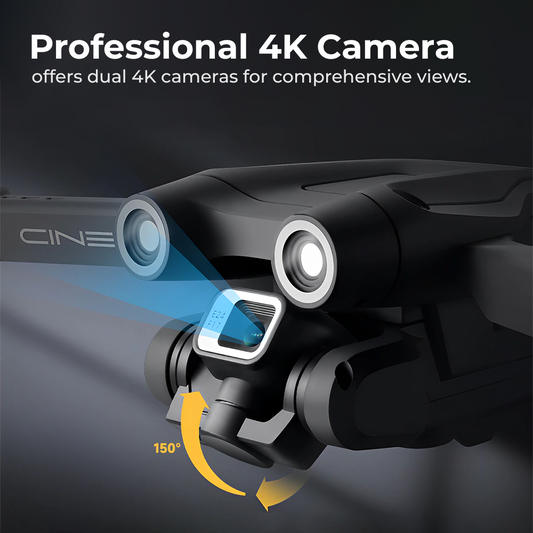DJI Phantom 4 Pro Battery: Reliable Power Options

In this article, we'll dive deep into the various battery options available for the DJI Phantom 4 Pro Camera Drone, explore how to extend your battery life, and provide essential tips for maintaining and optimizing your drone's power system. Whether you're a seasoned pilot or new to the Phantom 4 Pro, this guide will help you make informed decisions about your drone’s power needs.
Understanding the DJI Phantom 4 Pro Battery
The DJI Phantom 4 Pro uses a high-capacity Intelligent Flight Battery, specifically designed to provide long flight times and reliable performance. Understanding the features and specifications of this battery is the first step in ensuring that your drone stays powered during critical moments.
- Key Specifications
- Capacity: The standard DJI Phantom 4 Pro battery has a capacity of 5870 mAh, which provides up to 30 minutes of flight time under ideal conditions.
- Voltage: It operates at a voltage of 15.2V, which ensures that all of the drone’s systems receive adequate power.
- Intelligent Features: The battery includes intelligent features such as overcharge and discharge protection, temperature monitoring, and real-time power consumption tracking.
These specifications highlight why the DJI Phantom 4 Pro battery is a critical component of your drone. However, to keep your drone in the air longer, it's essential to understand how to optimize and maintain this power source.
Best Battery Options for DJI Phantom 4 Pro

When it comes to powering your Phantom 4 Pro, you have several battery options to choose from. While DJI's original batteries are highly reliable, there are also third-party options that might suit your needs, depending on your budget and usage requirements.
- DJI Original Intelligent Flight Battery
The DJI Original Intelligent Flight Battery is the go-to choice for most Phantom 4 Pro owners. It’s designed to perfectly match the drone’s power requirements, ensuring optimal performance and safety. While it may be more expensive than third-party options, the peace of mind and reliability it offers make it worth the investment.
Key Features:
- Compatibility: Fully compatible with DJI’s firmware updates and charging systems.
- Safety: Built-in safety features that prevent overcharging, overheating, and short-circuiting.
- Longevity: Designed to withstand multiple charge cycles without significant degradation in capacity.
Recommendation: For those who prioritize reliability and want to avoid any potential issues, sticking with DJI’s original batteries is the best option.
- High-Capacity Third-Party Batteries
There are several third-party batteries available that offer higher capacity than the standard DJI battery. These batteries can provide extended flight times, which is beneficial for long-duration shoots or missions. However, it’s crucial to choose reputable brands that are known for quality and reliability to avoid any potential risks.
Key Features:
- Extended Flight Time: Some third-party batteries offer capacities up to 6000 mAh or more, giving you extra minutes in the air.
- Cost-Effective: Generally more affordable than DJI’s original batteries.
- Variable Quality: Quality can vary, so it's important to research and choose trusted brands.
Recommendation: If you opt for third-party batteries, ensure they come from reputable manufacturers with positive reviews and proven performance.
- Portable Charging Stations
For those who need to charge multiple batteries on the go, a portable charging station can be a game-changer. These stations allow you to charge multiple batteries simultaneously, ensuring that you have power available whenever you need it.
Key Features:
- Multi-Battery Charging: Charge several batteries at once, reducing downtime between flights.
- Portability: Easy to carry and use in the field, perfect for remote shoots.
- Efficient Charging: Some stations offer quick charging capabilities, getting you back in the air faster.
Recommendation: A portable charging station is ideal for professionals who require continuous power supply during extended shoots or missions.
How to Extend the Battery Life of Your DJI Phantom 4 Pro

Maximizing the lifespan and efficiency of your DJI Phantom 4 Pro battery is essential for getting the most out of your drone. Proper maintenance, smart usage, and understanding how to conserve power can significantly extend your battery’s life.
- Optimal Charging Practices
How you charge your battery can have a big impact on its longevity. Following best practices ensures that your battery remains healthy and provides consistent performance over time.
Tips:
- Avoid Overcharging: Disconnect the battery once it reaches 100% to prevent overcharging, which can degrade the battery over time.
- Use the Right Charger: Always use the official DJI charger or a high-quality third-party charger to avoid potential damage.
- Temperature Awareness: Charge your batteries at room temperature and avoid charging in extreme cold or hot conditions.
- Flight Efficiency
Flying efficiently can help conserve battery power, allowing you to stay in the air longer. Here are some tips to fly smarter:
Tips:
- Smooth Flying: Avoid rapid acceleration, sudden stops, and aggressive maneuvers that can drain the battery faster.
- Monitor Wind Conditions: Flying against strong winds can increase power consumption, so try to fly with the wind when possible.
- Reduce Payload: The heavier your drone, the more power it needs. Remove unnecessary drone accessories or gear when flight time is a priority.
- Regular Maintenance
Regularly maintaining your battery can help extend its life and ensure that it performs optimally.
Tips:
- Regular Inspections: Check the battery for any signs of wear, swelling, or damage before and after each flight.
- Storage Best Practices: Store your battery at around 50-60% charge if you’re not using it for an extended period. Avoid leaving it fully charged or completely drained.
- Firmware Updates: Keep your battery firmware updated to ensure compatibility and optimal performance with your drone.
Troubleshooting Common Battery Issues

Even with proper care, you may encounter some issues with your DJI Phantom 4 Pro battery. Knowing how to troubleshoot these problems can save you time and potentially prevent costly repairs.
- Battery Not Charging
If your battery isn’t charging, there could be several reasons for this issue. It might be related to the charger, the battery itself, or even the connection.
Solutions:
- Check Connections: Ensure that all connections are secure and that the charger is properly plugged in.
- Inspect the Charger: Try using a different charger to determine if the issue is with the charger or the battery.
- Battery Reset: Some users have found success by resetting the battery (consult DJI support for guidance on this).
- Shortened Flight Time
If your flight time is shorter than expected, it could be due to a number of factors, from environmental conditions to battery health.
Solutions:
- Check Battery Health: Use the DJI app to check the battery’s health status. If the battery has degraded significantly, it may need to be replaced.
- Calibrate the Battery: Occasionally, recalibrating the battery by fully charging and then fully discharging it can help restore its capacity.
- Environmental Considerations: Flying in cold weather can reduce battery performance. Keep your batteries warm before use in cold environments.
- Battery Swelling
Swelling is a sign that your battery is damaged or at the end of its life cycle. Continuing to use a swollen battery can be dangerous.
Solutions:
- Immediate Replacement: Stop using the battery immediately and replace it with a new one.
- Proper Disposal: Dispose of swollen batteries properly by taking them to a battery recycling center. Do not throw them in regular trash.
DJI Phantom 4 Pro Battery
The DJI Phantom 4 Pro is a powerful drone, and ensuring it has reliable power options is essential for maximizing its potential. By understanding your battery options, following best practices for battery maintenance, and being prepared to troubleshoot common issues, you can ensure that your Phantom 4 Pro is always ready for takeoff. Whether you choose DJI’s original batteries or explore high-capacity third-party options, the key is to prioritize reliability, safety, and efficiency to get the most out of every flight.
Explore a variety of drones at our online drone store.
Happy Flying!